In this Blog Post, we’ll be discussing HubSpot Marketing Software Certification. We’ll give some Key Takeaways, discuss should you learn this, and also cover why it will benefit you.
Make sure to read the whole Blog as it will give you an understanding of HubSpot Marketing Software alongside all of its tools and usage.
So what is HubSpot Marketing Software?
HubSpot Marketing Software is also known as HubSpot Hub which consolidates all of your marketing tools and data into a single, powerful platform. By getting all the information you require in advance, you'll save a lot of time and be able to deliver a personalized experience that draws in the right clients and converts them at scale for your Inbound Business.
HubSpot Hub currently has 5 different Hubs. They are:
- Marketing Hub
- Sales Hub
- Service Hub
- CMS (Content Management System) Hub
- Operations Hub
HubSpot's CRM provides support for all of these Hubs. All of your company's information, such as contacts, companies, deals, tickets, and tasks, is stored in the CRM.
In essence, the CRM acts as a single point of contact between Hubs.
This structure eliminates the need for complex tool integrations and streamlines reporting on your overall marketing success.

A new contact, for example, could be created manually by a sales representative or through the submission of a support ticket form. This contact's information and activity history will then be visible in the shared CRM database. As a result, your marketing team can use the CRM information to engage with that contact in the most effective way possible.
Sharing data across your organization allows you to align data and have more meaningful conversations with your contacts.
At a high level, Marketing Hub can be used to host and optimize website traffic, nurture contacts through tailored web and email channels, and manage authentic relationships through segmentation and automation tools.
Marketing Hub has everything you need to create successful inbound marketing campaigns and, as a result, satisfied customers.
Marketing Hub is intended to help you achieve your marketing goals comprehensively. You won't have to waste time translating metrics or exporting data across systems because the tools will work as one connected unit.
For example, suppose you wanted to know which of your blog posts were the most effective at directing traffic to a form conversion.
Without Marketing Hub, creating the blog post, the form, the landing page, and a system to track it all could take several different platforms. Because all of those assets are controlled and managed in Marketing Hub, your blog performance reports will automatically show you which posts receive the most traffic, as well as a report that ties posts to conversions, without any additional effort on your part.
Given the variety of tools available in your Marketing Hub, you can achieve a wide range of marketing productivity.
One final thing to consider with an all-in-one toolset is that you'll get the most value if you use all of the tools at the same time rather than just some.
To illustrate, suppose you wanted to track which blog posts lead to conversions.
If you did not use the HubSpot blog and instead hosted your blog outside of HubSpot, you would also miss out on the HubSpot blog-specific reports and the blog portion of the HubSpot campaign tool, making your campaign reporting experience less comprehensive.
In short, the more thoroughly you use the Hub, the more effectively the individual tools can assist you.
Now let’s talk about Segmentation in HubSpot.
So, What is Segmentation? What does Segmentation look like in practice?
Segmentation is the process of categorizing your customers into groups based on common characteristics (such as personality, interests, and habits) and factors (such as demographics, industry, and income).
Content and context are brought together through segmentation.
Segmentation is a simple method of organizing and managing your company's customer relationships. This method also makes it simple to tailor and personalize your marketing, service, and sales efforts to meet the needs of specific demographics. This increases customer loyalty and conversion rates.
In practice, For example, if you create a segment based on a recent webinar or event that attendees attended, the follow-up email will give them more opportunities to participate.
You want your prospects and customers to know that you're paying attention to their desires and needs.
However, there are a couple of additional reasons to consider segmenting your audience.
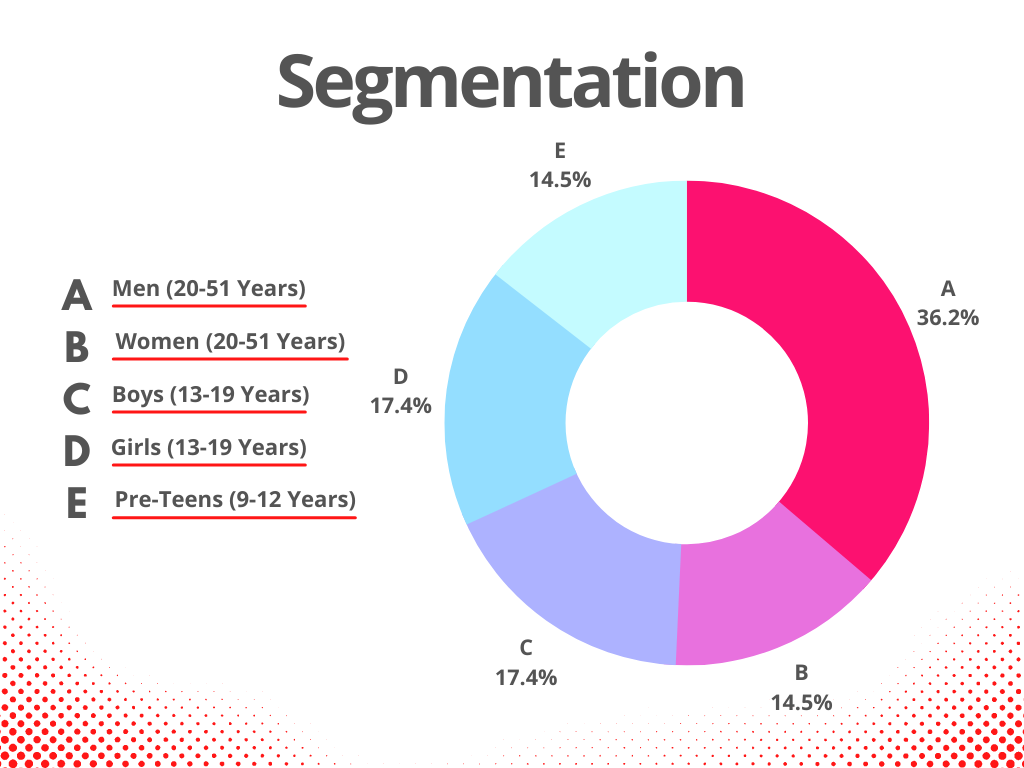
The following are the advantages of segmentation:
- Gaining a better understanding of your customers so you can tailor your content to their specific needs and challenges.
- Developing targeted campaigns and advertisements to appeal to and convert specific customer segments.
- Increasing customer loyalty through customized content and interactions
- Using a preferred channel or platform to communicate with customer segments.
- Effectively identifying a new product, support, and service opportunities.
There are several types of segments you can create in the HubSpot Marketing Hub.
You can change not only the type of segment, such as buyer personas or products with which contacts interact but also the functionality of the segment itself.
These are known as lists in HubSpot. HubSpot's lists tool allows you to create a list of contacts or companies based on property values and other characteristics such as page views, form submissions, and email interactions. Use your contact lists to send marketing emails to a specific group of people or to enroll people in workflows.
You can make two kinds of lists: Active lists and Static lists.
Active lists are dynamic, which means they update automatically. Contacts are added to the list when they meet the criteria, and they are removed when the criteria are no longer met.
On the other hand, Static lists are constructed using fixed criteria that do not change over time. Instead, consider them a snapshot of a group of contacts who meet a specific set of criteria at a specific time.
Now let’s have a brief discussion about Campaigns and Managing them in HubSpot.
Campaigns are an important business growth booster. However, even the best campaign strategy in the world cannot be performed without team synchronization.
Marketing campaigns do not encompass all of a brand's marketing efforts.
In fact, the term "campaign" is defined as "a linked series of operations designed to achieve a specific result."
Great marketing campaigns have a recurring theme and encourage a single or narrowly focused idea or goal.
Campaigns distinguish specific deliverables from general promotional efforts and reach out to your target audience creatively and excitingly. If you're stuck for ideas, consider what would be useful to your target audience and work from there. After all, your audience is the foundation of your campaigns and business.
HubSpot's campaign tools provide marketers with everything they need to create, manage, and work collaboratively on campaigns from a single location.
Here are some benefits of using the HubSpot Campaigns tool.
Aligning your teams around each component of your campaign.
Sales and marketing teams frequently run campaigns in silos across multiple tools. Customers will notice if you are not cohesive across channels and teams. Engaging your audience through coordinated campaigns ensures that you speak with one voice, boosting your customer's journey, reducing friction, and delivering results on the most important objectives.
Complex campaigns can be tracked using a single source of data.
To create targeted and personalized campaigns, marketers frequently need to pull customer data from multiple sources, resulting in a disjointed and frustrating customer experience. Marketing Hub is the only CRM-based marketing automation platform. This means that not only are all of your campaign tools centralized but so is all of your customer data.
Experience easy collaboration.
To create and plan campaigns, marketing teams no longer have to waste time switching between multiple tools. With built-in collaboration tools like tasks, comments, and a calendar, the campaigns tool makes it so much easier for your team to do their finest work, so you can strategize your campaigns with a specific situation.
Real-time campaign reporting is available.
To measure impact, Sales and Marketing must pull static reports from various systems and piece them together in a spreadsheet. As a result, campaigns are not optimized until it is too late. Give each team the ability to measure, refine, and optimize campaigns using real-time performance insights.
Now let’s discuss Blogging in HubSpot.
So, what is Blogging and how does it help your Inbound Business?
A blog is a type of online publication that features articles and commentary from one or more authors on a specific topic.
It helps your Inbound Business by attracting new audiences. It converts those new audiences into leads and converts them into potential customers.
Consider someone looking for information on the internet. They have questions or problems that they want to solve, and they will almost certainly use a search engine to do so. If your blog post answers their question, that person will become a visitor to your website, and you can start nurturing them through their purchasing journey.

Websites with blogs, on average, have 434% more indexed pages in search engines than websites without blogs. This is significant because search engines prefer new, fresh content. Similarly, as consumers, we prefer to receive the most recent information available.
This means that with each blog post you publish, you're creating a new, distinct page for your website. This increases your chances of appearing in search results, being linked to other websites, and being shared on social media.
Using a topic cluster content strategy, HubSpot's SEO tool assists you in establishing thought leadership in search engines.
HubSpot provides fully integrated blogging software to power your content marketing efforts.
You can easily write, format, and edit blog content.
Create high-quality blog posts that will help you get found in search, social media, and elsewhere.
Create content directly in the HubSpot blog editor. With the on-page editor, you can quickly insert images, format headers, and add links. You can relax knowing that each blog post is automatically optimized for mobile.
By adding comments, sharing feedback, and collaborating with authors, you can use the composer to speed up the editing process. Predict how your post will appear on any device, then publish content that your visitors will want to read from start to finish.
Get consistent search traffic and convert readers into leads.
Create blog content that generates traffic and conversions long after it is published.
Get on-page SEO recommendations so you can outrank your competitors for the keywords that matter. Use HubSpot's SEO tools to publish blog posts that are relevant to search traffic.
Then, include personalized calls-to-action to convert blog visitors into subscribers and leads.
Promote your content and track its success.
Ensure that your blog content reaches the right people at the right time.
Schedule posts ahead of time to manage your publishing schedule. Connect your blog to your social media accounts to automatically share new content on the most popular social media platforms.
Subscriber emails that can be customized automatically notify readers when new content is published, ensuring that your loyal readers never miss a post. Then, using HubSpot's built-in analytics tools, determine which blog posts are generating traffic, leads, and customers so you can create more of the content that works.
Down below is a list of All-in-One Inbound Marketing Software for your whole team with a brief description.
- Blogging: Publish relevant, engaging, conversion-optimized content using tools that expedite creation, maintain consistency in formatting, and make it simple to optimize for search.
- Landing Pages: Create landing pages that look great on any device, add forms that are optimized for completion in a single click, and change content based on who is viewing your page.
- Email: Create eye-catching email templates, automatically personalize subject lines and content for each recipient, as well as run A/B tests to boost open and clickthrough rates.
- Marketing Automation: Allow your leads to choose their path to purchase to close more deals. You can use marketing automation to tailor emails, content, offers, and outreach to each lead's behavior at scale.
- Lead Management: You can view each contact's information and previous interactions. Use this information to develop hyper-targeted campaigns that result in more sales.
- Analytics: Learn about your entire customer journey and which marketing assets are most effective. To demonstrate how marketing affects revenue, utilize multi-touch revenue attribution.
- Partitioning: Separate all of your marketing assets by the team to ensure that each user has access to the appropriate content.
- Social Media: Monitor brand mentions and relevant conversations, automatically track engagements, and schedule your social posts to go live when the appropriate people will see them.
- SEO: Prepare your content strategy around topics that will increase your authority in search engines, get optimization recommendations as you type, and track real SEO ROI with integrated analytics.
- Calls-to-Action: Create CTAs that visitors can't resist but click, track who clicks which CTAs, and track performance to improve clickthrough rates over time.
- Ads: Monitor the ROI of your Facebook, Instagram, LinkedIn, and Google advertising with pinpoint accuracy and stop resisting to justify your paid ad spend.
- Salesforce Integration: With bi-directional sync with Salesforce, you can keep track of every email open, CTA click, and form submission. Utilize this information to score leads and create segmented lists.
So, Is HubSpot Marketing Software Certification worth it?
All the information above is just a tip of the Iceberg, there is plenty more you can do in HubSpot, by learning the HubSpot Marketing Software Course, you can find and know all the usage of its tools.
HubSpot, a sales and marketing industry leader, has its own research team that regularly publishes new studies on a variety of topics. This makes HubSpot certifications worthwhile because they are constantly updating their certifications and courses based on the most recent insights and research.
If you want to grow your business through an Inbound Method then look no further, by learning this course and a handful of others, your business will thrive if you implement these strategies correctly.
So, yes. I think HubSpot Marketing Software Certification is worth it, the course is just 5.7 Hours long excluding the exam also think about the things you’ll learn through this course, I say it's really worth it!






.png)














 ebarak@inbouncy.com
ebarak@inbouncy.com Schedule a Meeting
Schedule a Meeting Ebarak Hossain
Ebarak Hossain
Submit Your Two Cents