Introduction
In a previous blog, we discussed HubSpot Marketing Hub. We gave some Key Takeaways about HubSpot’s Marketing Hub and its Marketing Software Certification.
Well, in this blog, we’ll discuss HubSpot’s Sales Hub. We’ll share some features the Hub provides and give our thoughts about it.
HubSpot Sales Hub
Friction is the ultimate enemy for sales teams. Putting individual point solutions together and dealing with their complexities? It slows and halts your growth.
Sales Hub reduces friction by bringing all of your tools and data together on one simple, powerful CRM platform that your entire team will enjoy using. You can now devote your attention to what matters: your customers.
Unlike a lot of enterprise software that has been cobbled together through acquisitions, Sales Hub was built from the ground up as part of HubSpot's platform. You'll get all of the necessary powerful features and integrations — without any of the hassles.
Prospecting
Prospecting is the first step in the sales process, and it entails identifying potential customers, also known as prospects. Prospecting's goal is to build a database of likely customers and then communicate with them in the hopes of converting them from potential to current customers.
Any prospecting process has two stages. The most visible part is when you reach out to potential leads, but there's a lot of back-end work that has to happen before you can do that. And that's what this blog is about: all the internal work you can do to figure out who you should even be contacting.
Sales Hub has a plethora of tools that can assist you with this. However, to use these tools to find the best leads, you must first understand a shift occurring in the world of sales as a result of this new-fangled thing known as the internet.
Contacts Filtering

HubSpot has an index page for each CRM object (contacts, companies, deals, tickets, and custom objects) that displays the object's records. These index pages also contain actions and filters for customizing and segmenting your records.
You can also filter and segment your call and payment records on their index pages, depending on your subscription. When a buyer makes a payment through a payment link, scheduling page, or quote linked to the payments tool, a payment record is created.
When you make a call using HubSpot's calling tool, HubSpot's Zoom integration, or a third-party calling provider that supports Conversation Intelligence (CI), a call record is created.
Creating Contacts Manually and Automatically
In HubSpot, anyone who interacts with your company can be saved as a contact. Visitors who convert on a form, visitors who contact your chat team, and potential customers met by your team at an event are all examples of contacts.
In HubSpot, you can create contacts in several ways:
- You can import contacts to HubSpot if you're migrating from another CRM with existing contacts or have contact data in a spreadsheet.
- When a new visitor fills out and submits a HubSpot form, a contact record in HubSpot is automatically created for their email address.
- The conversations tool allows you to create contacts either manually or automatically.
- A contact is created automatically when a user sends a tracked and logged email to a prospect.
Once you've created a contact, you can log and retrieve information from their record. Consider linking a contact record to other objects like companies, deals, and tickets.
This enables you to keep track of the relationships between your HubSpot objects and enables HubSpot to sync relevant activities between these associated objects.
Chatflows

You can design multiple Chatflows that will appear on different pages of your website. If two chatflows target the same page URL or a contact meets the criteria for the segmented lists used in the Chatflows targeting rules, you can choose which Chatflow to prioritize and display over the other.
There are 2 types of Chatflows:
- Chatbots
- Live Chat
Chatbots
Chatbots are designed to qualify new visitors who initiate a live chat conversation. Qualified leads are automatically routed to sales, allowing you to spend your time talking to people who are ready to buy. To connect with your website visitors, create a chatflow with a bot.
The bot will appear on your website pages as a chat widget where visitors can initiate a conversation. By sending a series of questions and automated responses, the bot can assist in qualifying leads, booking meetings, and creating support tickets.
Before a member of your team takes over the conversation, use the bot to gather basic information about the visitor.
Live Chat
Create a live chat chatflow to connect visitors with members of your team. The live chat will appear as a widget on your website pages, where visitors can click to initiate a real-time conversation with a member of your team.
You can set up a live chat to connect a visitor to your pricing page with a member of your sales team, or a different live chat to connect a visitor to your knowledge base articles with a member of your support team.
Tasks

When speaking with prospects, how much time do you spend switching between inboxes, calendars, spreadsheets, and CRM?
Instead of juggling tabs, keep all of your to-dos in one place. HubSpot's tasks dashboard provides a personalized command center with all of your tasks, meetings, and contact information in one place. No more switching between tools. You can easily track your prospects, scale your outreach, and build relationships.
Create Tasks
Create tasks in HubSpot to keep track of your to-do list. You can use task queues to manage multiple tasks and create tasks as reminders for specific records. Recurring tasks can also be created by Sales or Service Hub Starter, Professional, or Enterprise users.
You can also plan tasks based on your schedule and previous performance, or you can automate tasks based on deal stages.
Task Queues
You can use HubSpot to create tasks to help you manage your to-do list. You can use a task queue to complete tasks in a row. When you start the task queue, it will take you to a related record (a contact, company, etc.) to finish the first task. When you finish a task in a queue, you'll be taken to the next task's associated record.
Users with a Sales Hub or Service Hub Professional or Enterprise seat can also invite other Professional and Enterprise users to work on tasks in a queue.
Calendar Syncing
You can sync tasks to your calendar if you've linked your Google or Outlook calendars to HubSpot. With this option enabled, any new task you create in HubSpot will be displayed as a 15-minute event on the task's due date and time. Any related records and task notes will also be included in the event.
Only users who have a paid seat in Sales Hub Starter, Professional, or Enterprise can sync tasks to their calendars.
Making Calls
Spend some time on each contact record as you work through your task queues, making sure you understand the person's context and why you're reaching out.
People are far more likely to interact with you if you demonstrate that you understand their situation and can assist them. And, as you work with your contacts, remember that the tools in Sales Hub were created to assist you in creating a personalized outreach for each person you work with.
If you have a paid Sales Hub or Service Hub seat, you can call contacts directly from their HubSpot record using a HubSpot-provided phone number, an outbound phone number that has been registered for calling, or a third-party calling provider.
You can record the call, take notes while it's being recorded, and save it to the contact's record. You can access the calling tool directly from the reply editor if you're in the middle of a conversation with a contact in the conversations inbox.
Remember that the number of calling minutes in your HubSpot account is determined by your subscription. When you reach your limit, an alert will appear in your account.
If you reach your limit while on the phone, you will be able to finish the call but will be unable to make any more calls that month. Calling minutes are reset on the first of every month.
Templates

When you create an email in HubSpot, you can use a variety of tools to assist you.
Templates is an application that allows you to create and share email templates. Normally, you must either write each email from the ground up, which takes a long time or copy-paste the message from one email to the next, which can result in silly mistakes and generic writing.
Email templates, on the other hand, allow you to have a standard structure for every email that automatically populates the subject line and body of the email, saving you a lot of time, and then you can personalize the email to make it more impactful.
As a result, you're increasing both your efficiency and your effectiveness.
Documents

The Documents tool is a repository for sales documents that allows you to see who sees what and for how long. Normally, if you send a document as an attachment to a contact, you have no way of knowing whether or not they opened it, let alone how long they looked at it.
You can see when they opened the document and how long they spent on each page with Documents. It also allows your prospect to contact you if they have any questions.
When you share a document, HubSpot will automatically apply tracking, which will show you if and when your contact views the document. You can also make recipients enter their email addresses before they can view the content.
Create a shareable link from the documents dashboard or the document details page to share the document with your contacts, or add the document link to your sales email templates.
When you share a document, HubSpot associates the first document open with the contact's email address. A cookie will be placed in the contact's browser, and they will not be required to enter their email address if they view another document shared from your account.
Unless they have previously viewed a document shared from your account, additional contacts who open the document link will be required to enter their email address.
When the Require email address to view document setting is disabled, all contacts who click on the document link are not identified unless they previously entered their email address to view another document shared by the same account.
Closing Sales

You have a lot of different responsibilities to juggle if you work in sales. However, the most enjoyable aspect of sales is selling. You get to help buyers overcome their concerns and eventually cross the threshold of becoming your customer as they learn about your company and whether they want to buy something.
Every time someone takes it, it's an exhilarating journey, and it's critical that you, the guide on this journey, stay on top of each prospect's progress. After all, you don't want to abandon anyone. However, managing multiple sales at the same time can make it difficult to keep track of where each buyer is in the process.
You're not the only one who is concerned about the close. However, without that sense of danger, closing a sale would be less exciting, which drives salespeople to strive for more.
Fortunately, HubSpot CRM is designed to assist you in tracking the progress of all of your contacts as they progress from lead to sales opportunity to paying customer.
Snippets
Imagine, you're on the phone with a person who's willing to talk with you for a few minutes.
You must quickly establish some structure for this call. There is a Sales Hub tool called Snippets that can help with this. Snippets allow you to quickly add frequently used phrases or paragraphs to many places in HubSpot CRM, including call notes. Return to this call and use the snippets tool to create an outline for it.
Snippets are short, reusable text blocks that can be used on contact, company, deal, and ticket records as well as in email templates, chat conversations, and when logging an activity or note.
Snippets can be used to leave notes about prospects in the CRM, to quickly pull in important details when writing an email to a prospect, or to provide quick responses during a live chat conversation.
When logging an activity or leaving a comment on a record using the HubSpot mobile app for Android, you can also insert a snippet.
Playbooks
A playbook is a tool that provides sales managers with competitive battle cards, call scripts, and more — all from within HubSpot.
Playbooks are classified into two types: "How-to" playbooks and "Call script" playbooks.
Managers can use Call Scripts to prompt reps with specific questions to ask and answers to documents. These question-and-answer fields can be saved as contact properties in the CRM automatically.
Coaching your sales and service teams takes more time and effort as your teams grow. With the playbooks tool, you can guide your team members by displaying interactive content cards in contact, company, deal, and ticket records for them to reference and create standardized notes when speaking with prospects and customers.
Conclusions
All of the above-mentioned features are just the tip of the Iceberg, by doing the HubSpot Sales Software Certifications, you'll be able to understand and use all the features that Sales Hub presents.
So, Is It Worth It?
Yes! If you are a salesperson, it’s a great way to understand how Inbound Sales work behind the scenes. Not only that, but if you master it, your business will skyrocket.
I know all of these are a little bit daunting but give it some time, by learning all the niches Sales Software gives you’ll be able to get more leads, and prospects and close more deals.






.png)













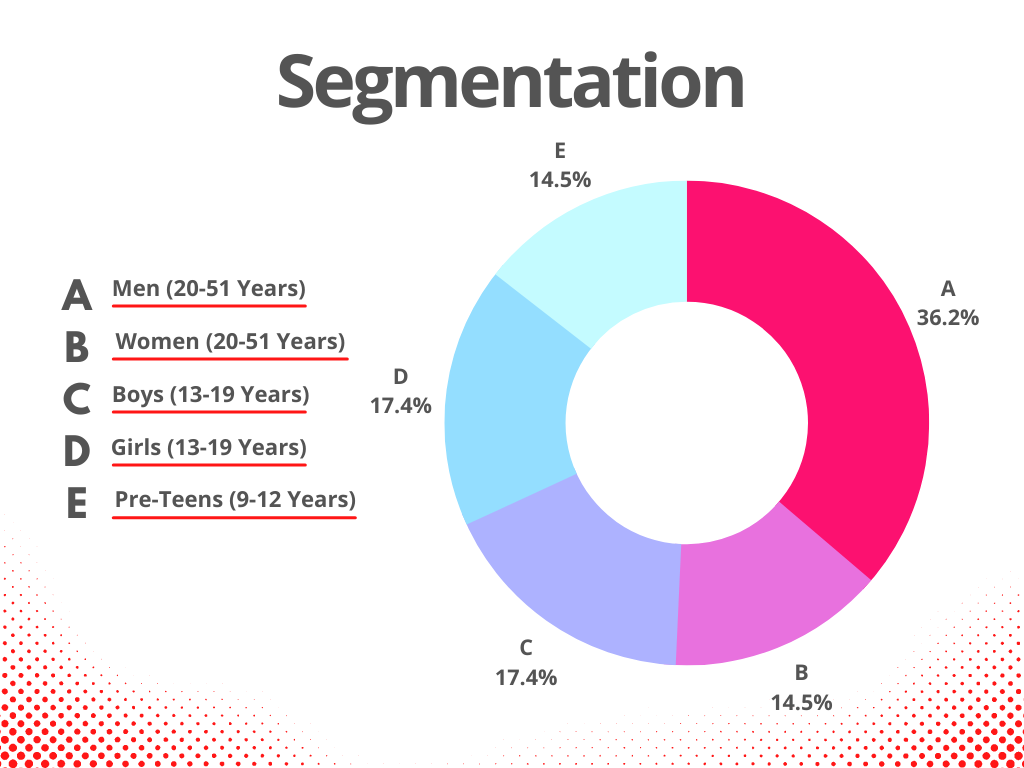
 ebarak@inbouncy.com
ebarak@inbouncy.com Schedule a Meeting
Schedule a Meeting Ebarak Hossain
Ebarak Hossain
Submit Your Two Cents